${Tools & colors}

${Hide/Show tools / Enter zen mode}
${Swipe left to hide, right to show again}


${Brush editor}
${Tap on the slider button to modify brush settings}

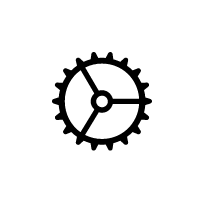
${Extra brush editor(PRO)}
${Tap on the edit button to modify brush settings}


${Blending mode (PRO)}
${Swap between opaque, darkening and brightening mode}

${Multiple Tips (PRO)}
${In Pro mode, you have access to multiple variations of each tool}
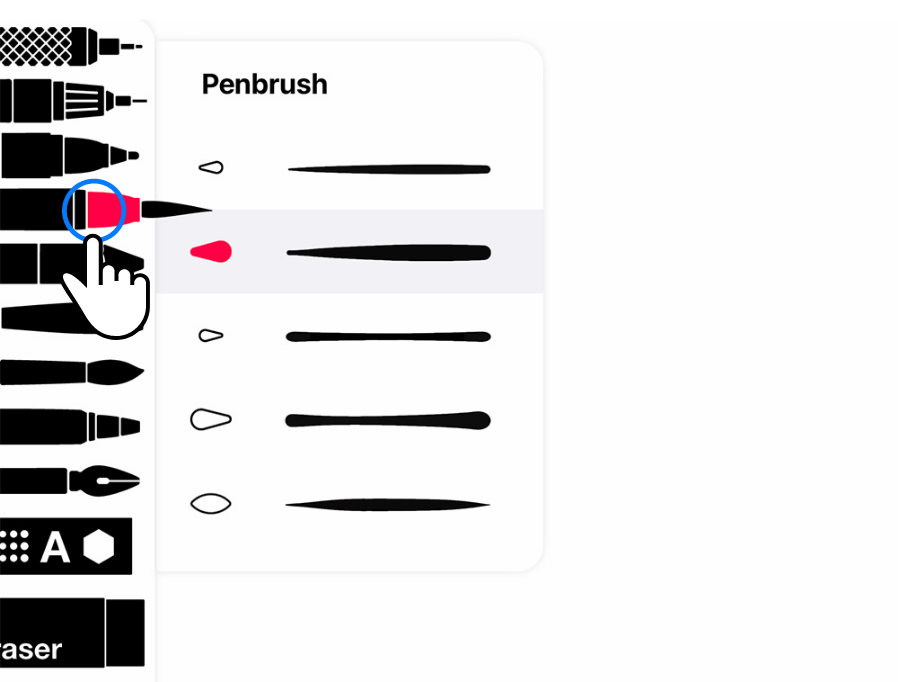

${Pastel tool (PRO)}
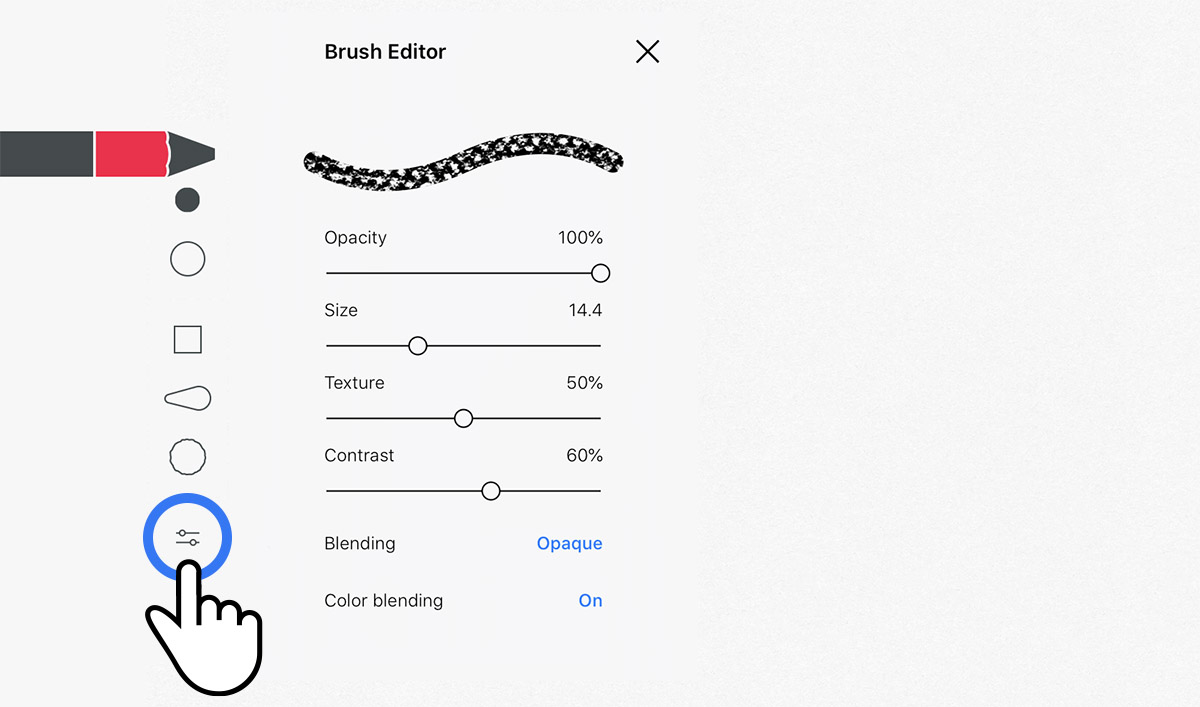
${Texture}
${Modifies the influence of the paper texture on the stroke.}

${Contrast}
${Changes from fat pastel to dry pastel.}

${Dry Ink}
${Colors mixes together when painting until you tap the dry button.}
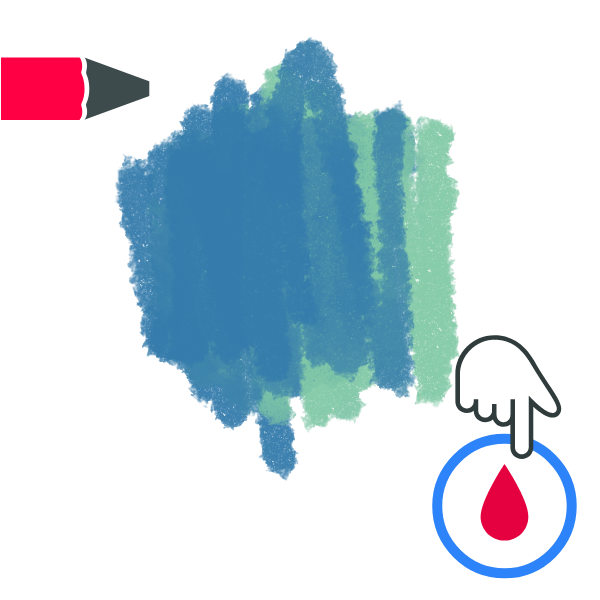
${Each tool reacts differently depending on what paper you draw}

${Watercolor}

${Grain}

${Le Grand Bloc}



${Fill Tool}
${Fill in an outline in one touch}


${Area tool}
${Fill large areas by drawing a simple outline}


${Draw}
${Draw with an applied pattern}


${Patterns (PRO)}
${Modify pattern opacity and scale}


${Shapes}
${Select a shape. Move, rotate and scale it}


${Gradient (PRO)}
${Swipe to draw a gradient}


${Text}
${Select a font, type text.}

${Move, rotate and scale it}



${Lock Transparency}
${Lock layer transparency to only draw in existing brushstrokes}
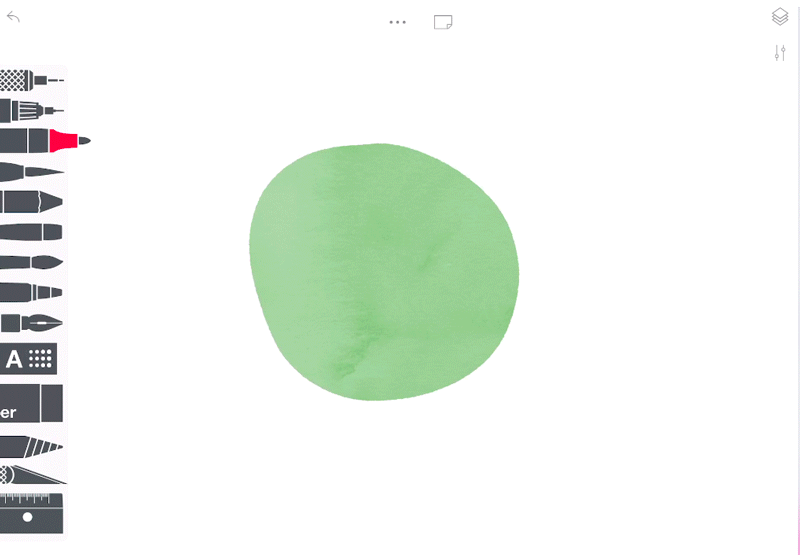

${Cutter}

${Select}
${Draw an outline to select it}

${Select all}
${Tap drawing to select all}

${Move}
${Drag to move selection}

${Duplicate}
${Use two fingers to duplicate}

${Resize}
${Pinch to resize}

${Copy/Paste}
${Each selection is copied and can be pasted into another app}



${Open color bar}
${Tap color swatch to open}

${Add / Remove color}
${Tap "+" or "-" to add or remove colors}
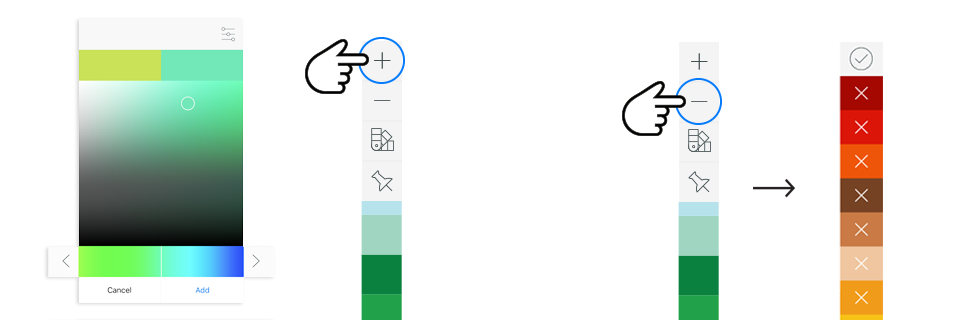
${Edit color}
${Long press on color swatch to edit.}

${Numerical Edit}
${Tap the slider icon to enter RVB values or Hex number}

${Color Mix}
${Blend the 2 current colors and choose the shade you like}

${Edit color mix}
${Long press on color swatch to edit.}

${Pin Color Bar}
${Keep the color bar open}

${Manage colors palettes}
Save, load and share color palettes

${Color Eyedropper (PRO)}
${Long press on canvas to pick an existing color}



${Color eraser}
${Use the current tool as an eraser}


${Erase all}
${Double tap on eraser}


${Dynamic Eraser}
${Slow is small, Fast is big}


${Wet Watercolor}

${Watercolor tap}
${Tap in your wet stroke to create a watercolor mark}

${Water (PRO)}
${Add water to your wet ink}


${Dry}
${The ink stays wet and colors blends together until you tap the dry button}


${Ruler (free)}
${Use the ruler to draw straight lines with any tool}


${Smudge}
${Blend strokes together}

${Smudge (PRO)}



