${Browser & folders}

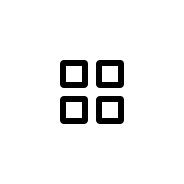
${Browse / Save}


${New drawing}
${Tap on "+" to create a new drawing}

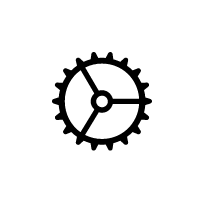
${Customize paper}
${Tap the Setting icon in "new drawing" button to modify paper grain and color}

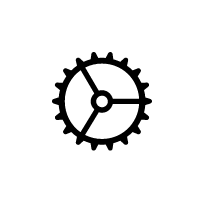
${Image Size}
${Chose Custom and remove the size of your canvas.}
${The maximum configuration size of your drawing is 8000 pixels x 8000 pixels}


${Delete a drawing}
${Move the drawing to the trash icon}


${Recycle bin}
${Find your deleted files then choose to put them back to your folder or to delete it definitively}


${Photocopy}
${Swipe with two fingers to duplicate your drawing}


${Drawing orientation}
${Rotate drawing in the browser to change its orientation.}


${Sidebar}
${Tap on the sidebar icon to display the folder on the side.}

${Swipe from left to show sidebar “over”.}


${Edit Sidebar}
${Tap on edit to change folders display settings.}

${Reorder folders}
${Press and move to reorder folders}


${Hide/Show a folder}
${Hide a folder in the sidebar and the browser.}

${Folder options}
${Rename, hide, edit iCloud Sync status or delete the folder.}


${Close Folder}
${Tap on the folder to close it}

${Browse folders}
${Swipe left and right to browse your folders}

${New folder}
${Tap on + to create a new folder}

${Rename folder}
${Tap folder name to edit}

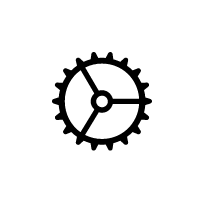
${Customize folder}
${Tap the gear button to customize}


${Delete folder}
${Tap the trash button to delete the entire folder}






