

${Undo}
${Tap with 2 fingers to undo}

${Redo}
${Tap with 3 fingers to redo}


${Display Undo-Redo Buttons}
${Switch On Display Undo-Redo buttons in Settings}


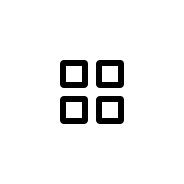
${Save / Browse}
${Tap to save and browse drawings.}



${Move canvas}
${Touch with two fingers and move}


${Zoom}
${Pinch in to zoom and pinch out to dezoom}



${Export}
${Choose Export, select a format, select a place to save}


${Import photo}
${Import photos into your drawing}

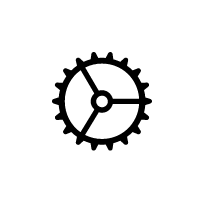
${Preferences}
${To access Sketches Preferences}


${Record}
${Record your drawing in real time (only avaible on recent devices)}



${Stylus}
${To access Stylus preferences}
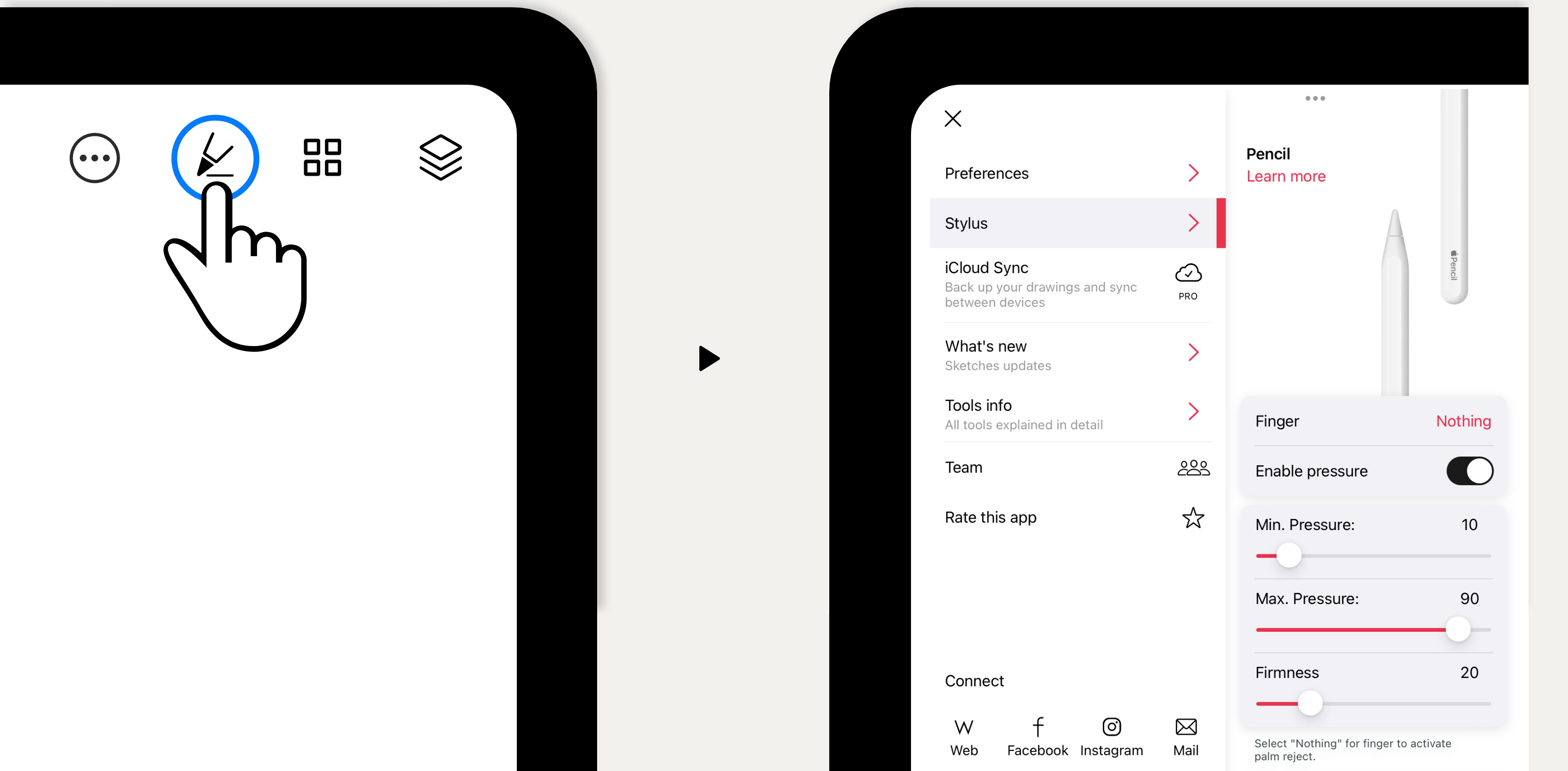

${Pressure}
${Minimum Pressure and Maximum Pressure enable a remaping of the pressure input.}


${Pressure}
${Increasing Min. and Max. make the stylus feels harder: you have to press more strongly to get a feedback.}

${Decreasing Min. and Max. makes the stylus feels softer: you have to press smoother to get a feedback.}
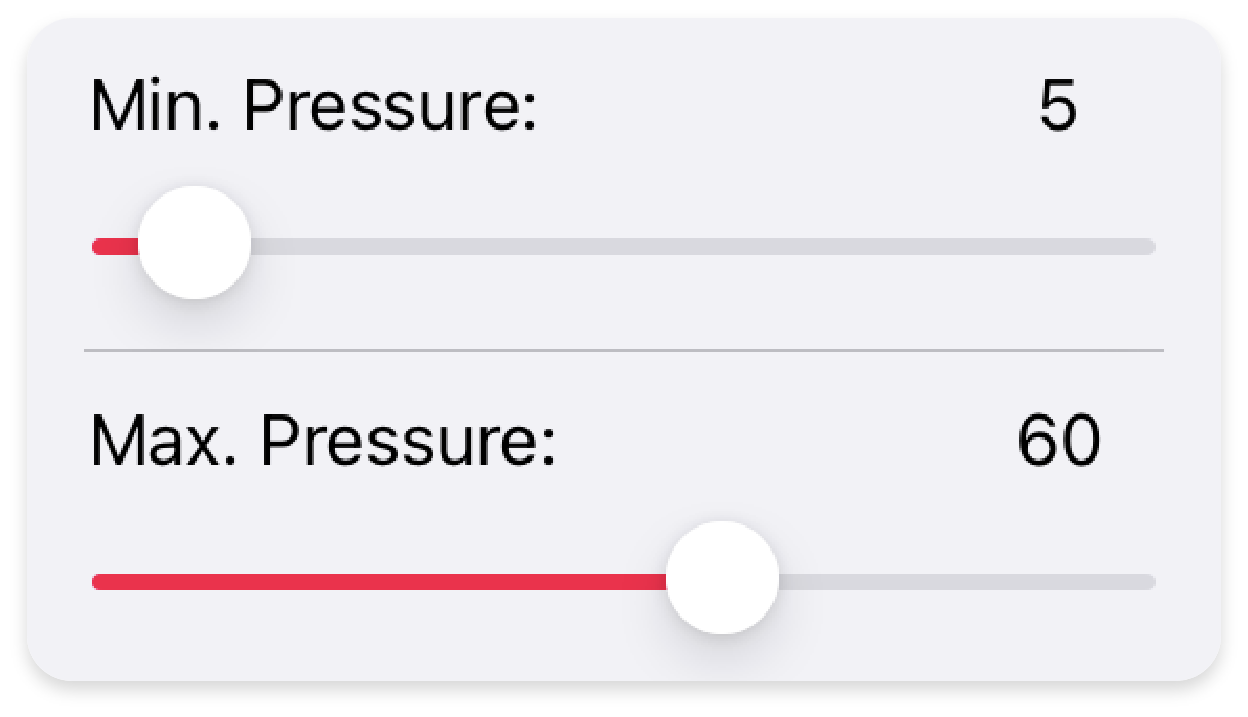

${Firmness}
${Increasing the Firmness makes the stylus feels harder. Decreasing makes it feels softer.}



${Hide UI (zen mode)}
${Tap the Zen icon to experience a minimalistic environment.}

${Swipe left to hide, right to show again}


${Display the UI on the right side in Sketches Preferences.}



