Tools
Tools overview

Pencil - P
Fine pen - F
Marker - M
Penbrush - D
Pastel - C
Acrylic - B
Airbrush - A
Watercolor - W
Patterns - K
Eraser - E
Smudge
Ink

Brush editor
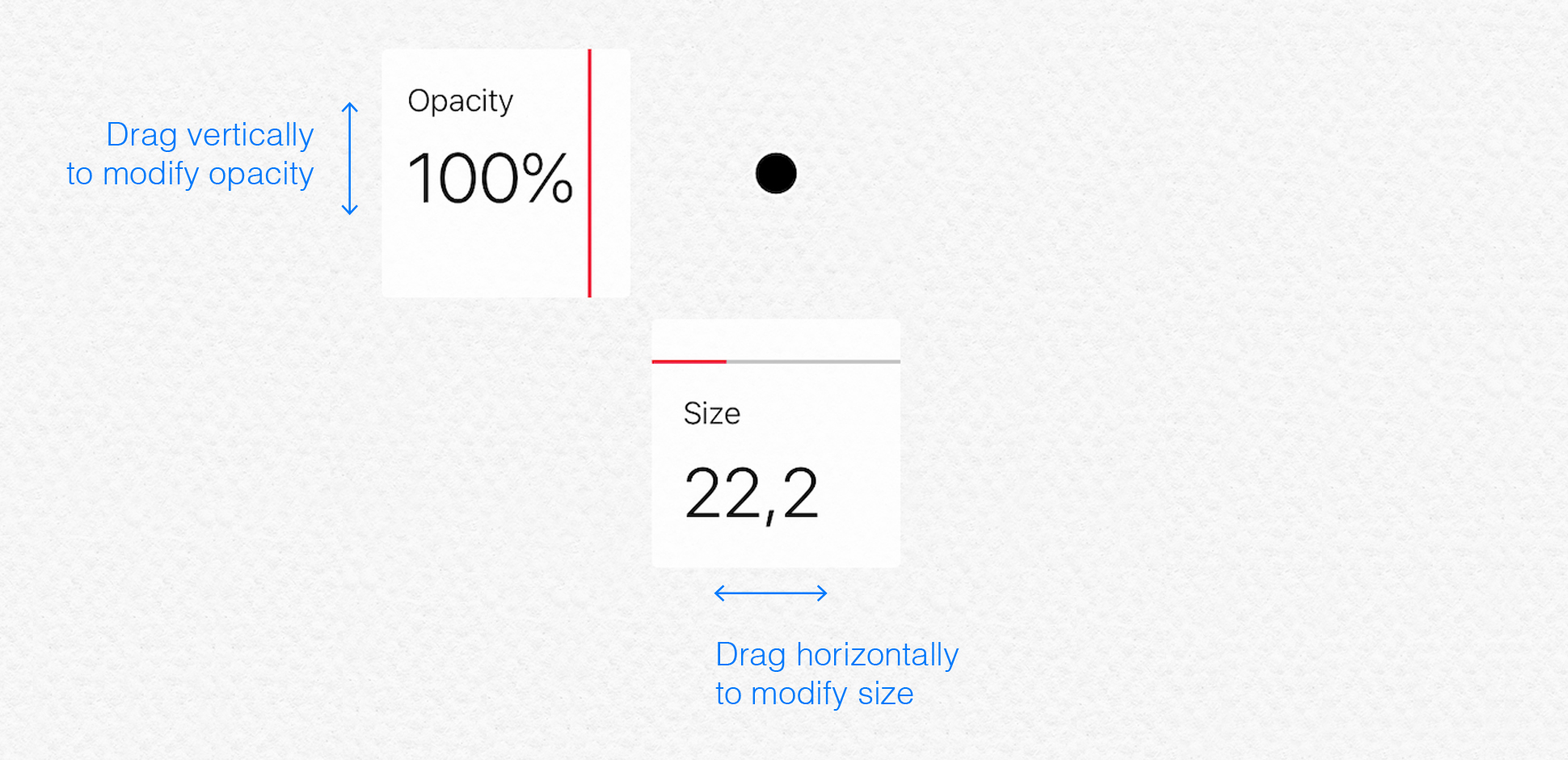
ctrl
Extended brush editor
When pastel tool is selected, press ctrl + ⇧ to display the extended brush editor.


ctrl + ⇧
Hide/show tools

⇥
Menu > Window > Hide Palettes
Blending modes
Swap between opaque and transparent (multiply)

Fill tool
Draw an outline to fill

Fill closed area
Click a closed area to fill

Draw tool
Draw with an applied pattern

Pattern editor


Ctrl
Watercolor
Watercolor wet brush
The ink stays wet and colors blends together

Dry
Dry the ink by pressing enter or click on the drop

Watercolor tap
Tap in your wet stroke to create a watercolor mark

Water
Add water to your wet ink

Erase all
Tap twice to erase the current layer

Dynamic eraser
Slow is small, fast is big

Ruler

Symmetry

Straight line

⇧
Grid

Smudge
Blend strokes together

Cutter

Select
Draw an outline to select it

Select all
Click the drawing to select it

Move
Move the selection

Duplicate
Press alt to duplicate

⌥
Transform
Move the handle to scale and orient
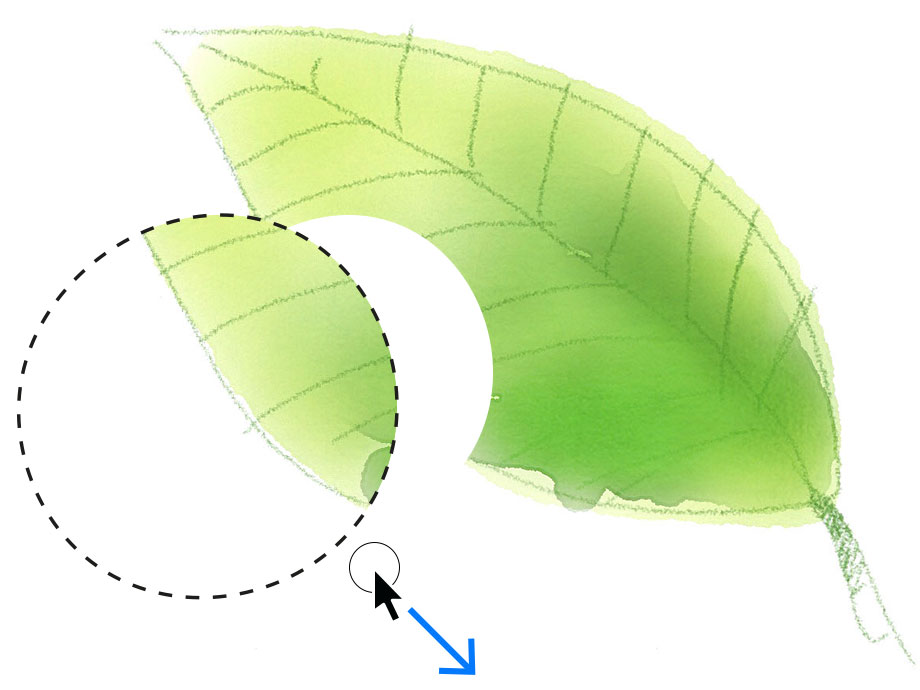
Copy
Press Cmd + C to copy the selection and paste it in another app

⌘C
Color swatch
Navigate colors
Drag the colors and move

Edit color swatch
Long press on swatch to edit

Heading content
Add / Remove color
Tap "+" or "-" to add or remove colors

Color Picker
Edit the current color.
Press ctrl and alt.

ctrl ⌥
Color Eyedropper
Pick an existing color.
Press alt.

⌥
Swap color
Press X to swap current and last used colors

X
Color eraser
Use any tool as an eraser

Color Mix
Allows colors to mix together when painting

Disable Color Mix
You can disable this effect in the menu
Tools > Disable Color Mix

