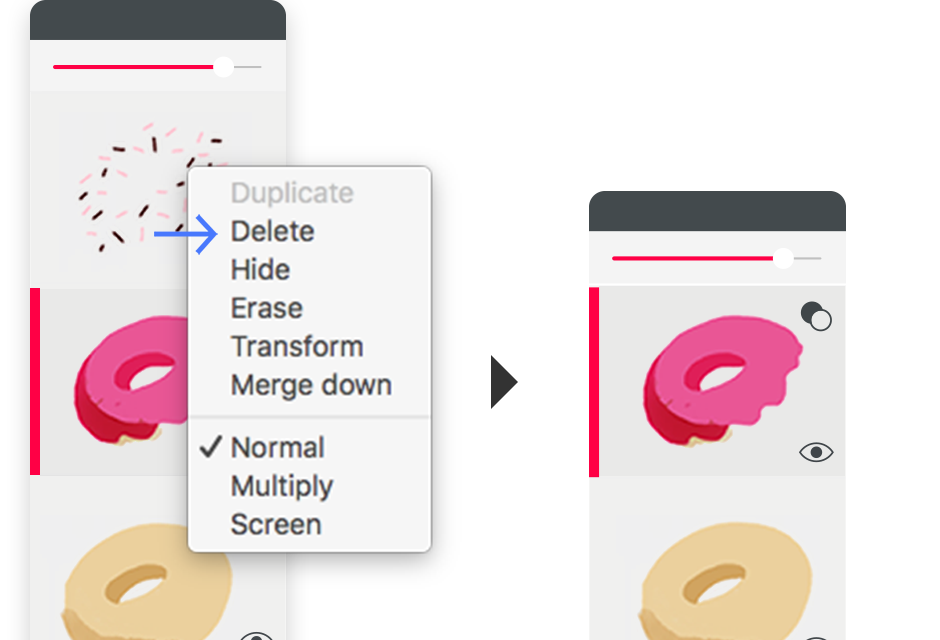Layer overview

Navigate layers
Drag layers to scroll, click to select

Reorder layers
Long press and move layers to reorder

Add a layer
Press on + in the layer menu

Layer opacity
Use the cursor in the layer menu

Hide

Press Hide to hide the layer

Layer blending modes
Normal
Press Normal mode to change the blending mode


Multiply
Press Multiply to change the blending mode


Lighten
Press Screen mode to change the blending mode


Layer options
Right Clic to open the layer options contextual menu

Delete layer
Click on Delete in the layer menu to delete a chosen layer

Erase layer
Click on Erase to erase the content of a layer