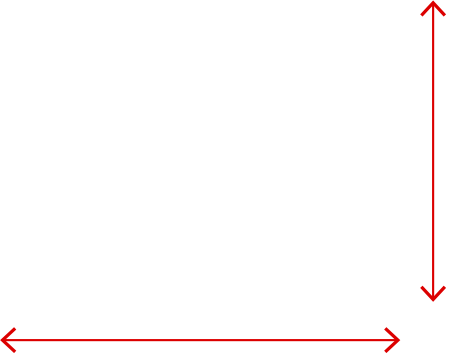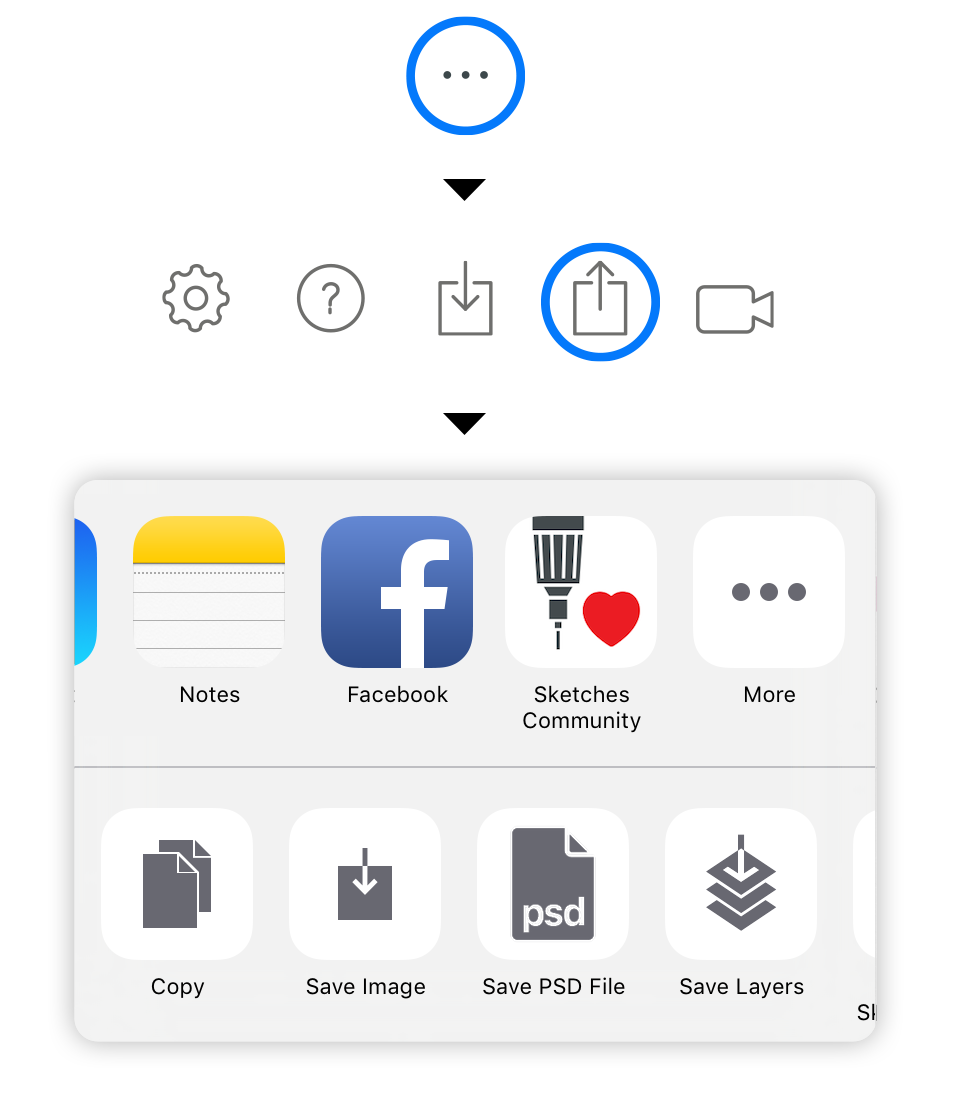Mac & iOS
Files & Shares



Sketches Community
Post your drawing on teh Sketches Community where you can show your work, vote and find inspirations.

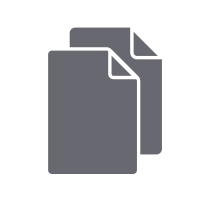
Copy
Copy the drawing so it can be pasted in another drawing or app
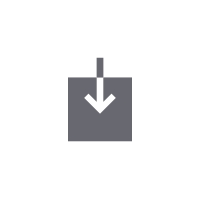
Save image
Save the drawing to Photos library

Save layered psd (PRO)
Save a photoshop compatible layered file.
To iCloud or DropBox

Save layers (PRO)
Save a composite and one transparent png image for each layer in your drawing.
To iCloud, Dropbox or Photos.

Save for Sketches for Mac
Save an image you can open and continue on your Mac.
To iCloud or Dropbox.

Open In...
Allows you to open the current image in another app.

Save to Creative Cloud (PRO)
Save a psd image to your Creative Cloud Drive

Save to Cloud
Allows to save a png image to any Cloud Service available on your device.
For example Google Drive or Dropbox.
Tap “Emplacement” in the next dialog to change Cloud Service

Trash
Delete your drawing

Print
Print your image on a connected printer

Image Size
Drawings are the size of the screen of your device.