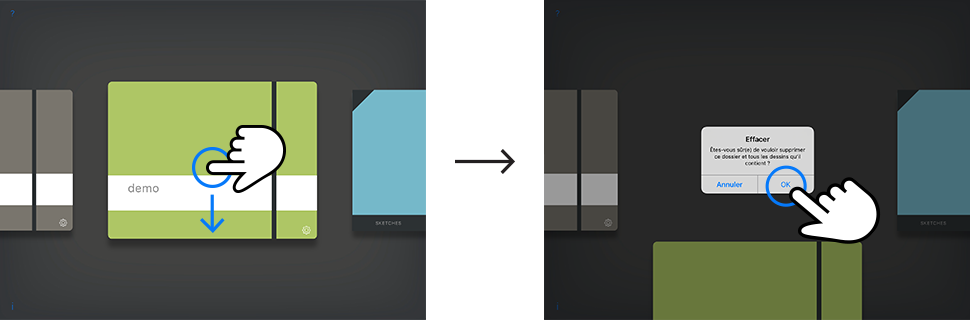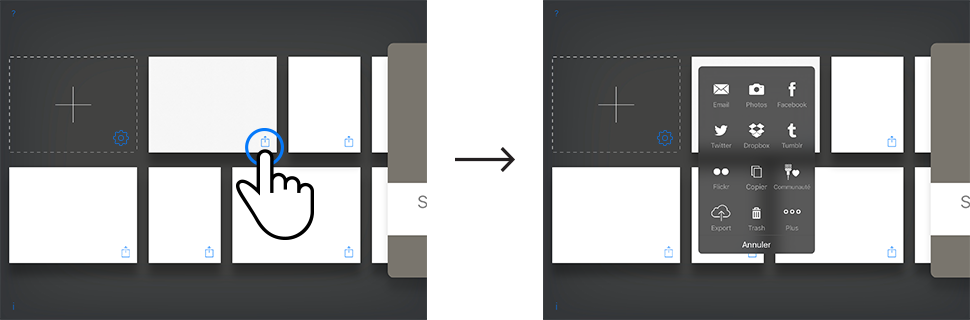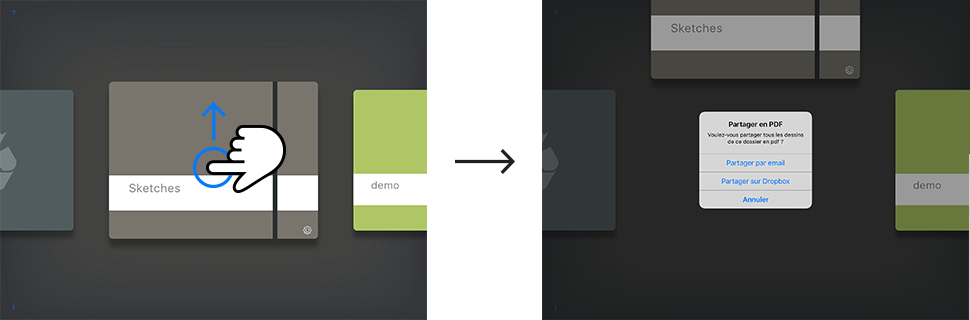iPad
Browser & folders


Access browser
Pinch in over your drawing to save it and enter the browser
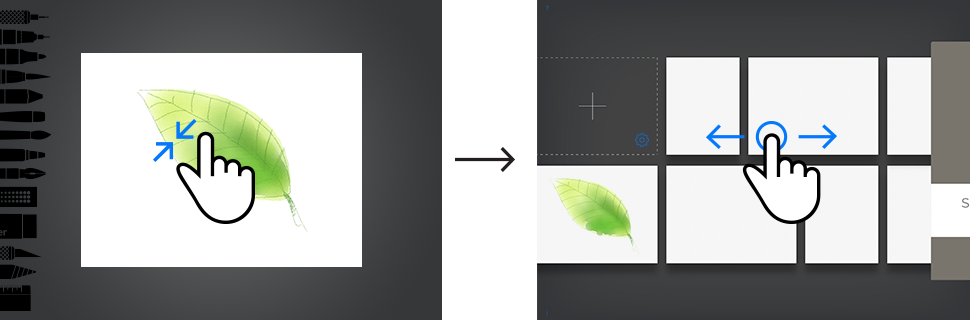
New drawing
Tap on "+" to create a new drawing
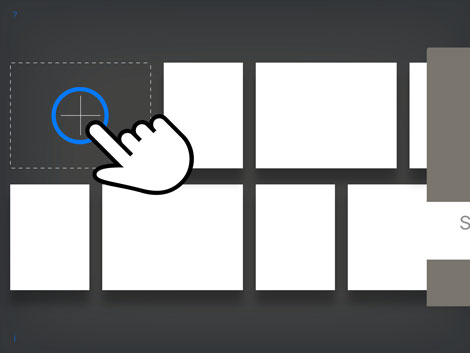
Customize paper
Tap the gear icon in a new drawing and choose a paper grain and color
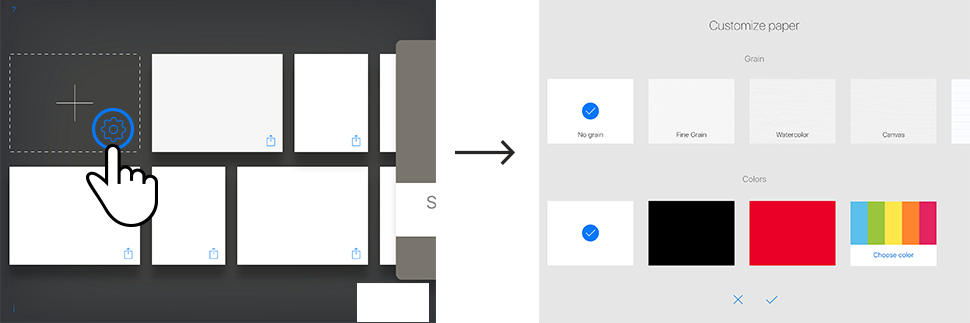
Delete a drawing
Move the drawing to the trash icon
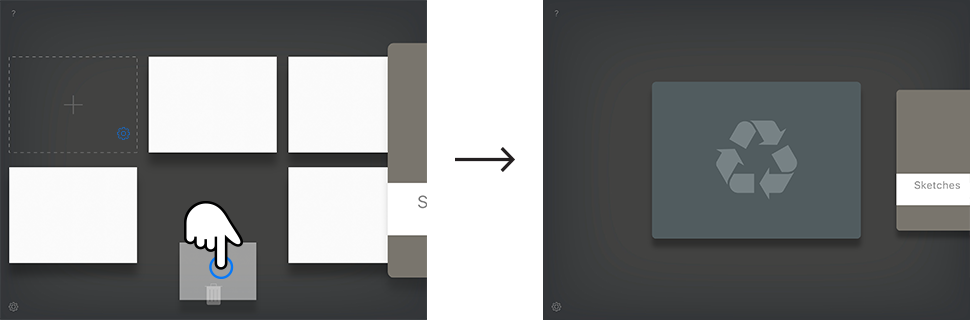
Recycle bin
Find your deleted files then choose to put them back to your folder or to delete it definitively
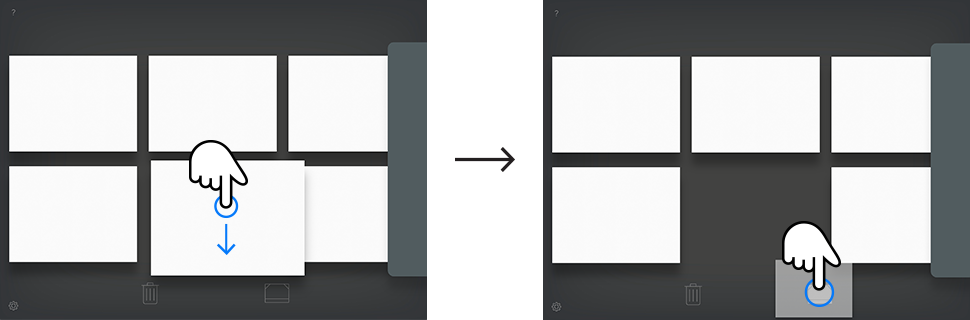
Photocopy
Swipe with two fingers to duplicate your drawing
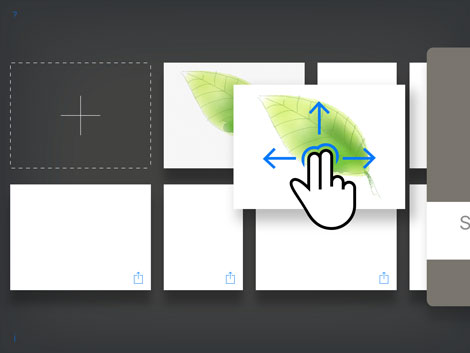
Close Folder
Tap on the folder to close it
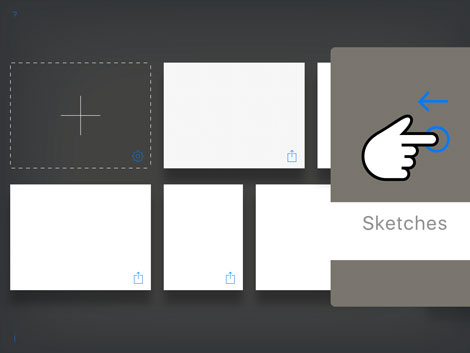
Browse folders
Swipe left and right to browse your folders
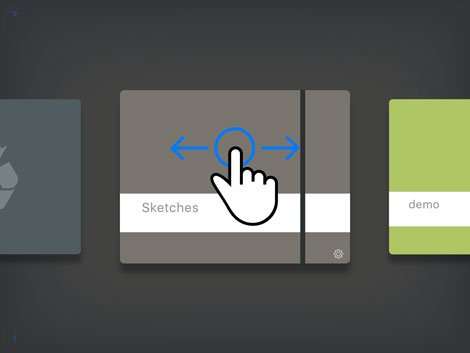
New folder
Tap on the outlined folder to create a new one
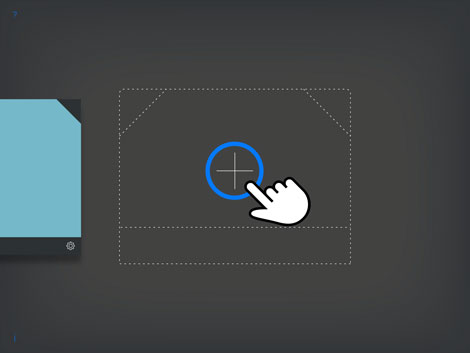
Rename folder
Tap folder name to edit
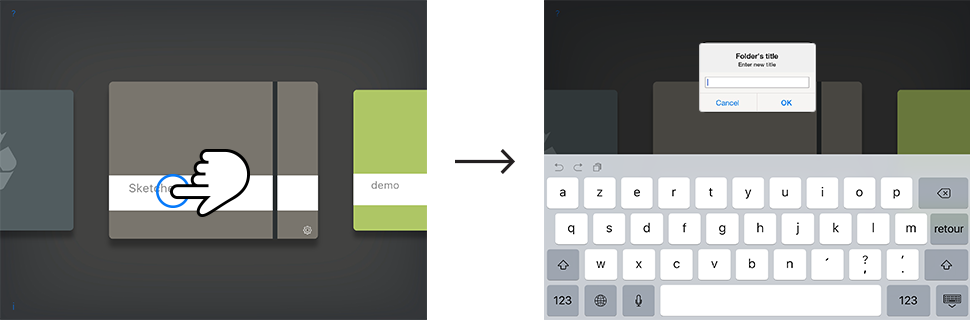
Customize folder
Tap the gear button to customize
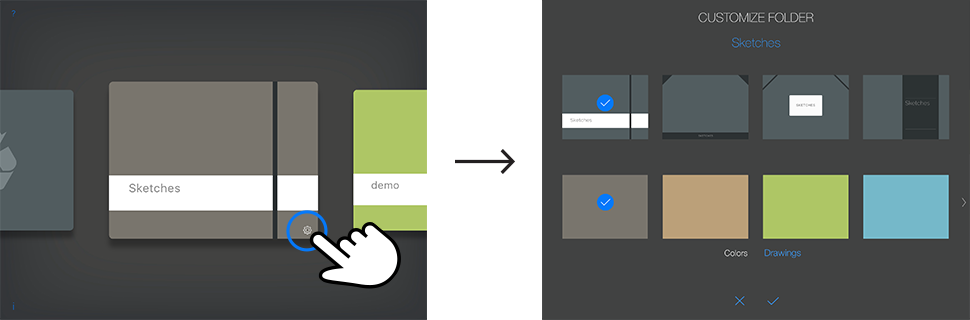
Delete folder
Move folder down to trash