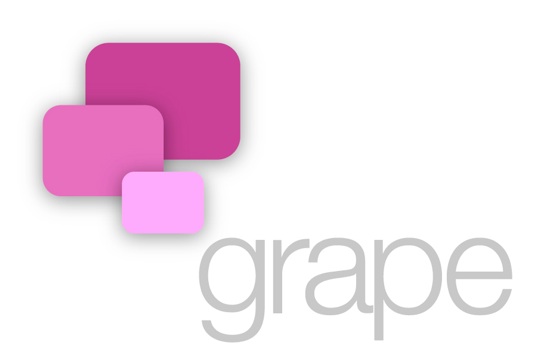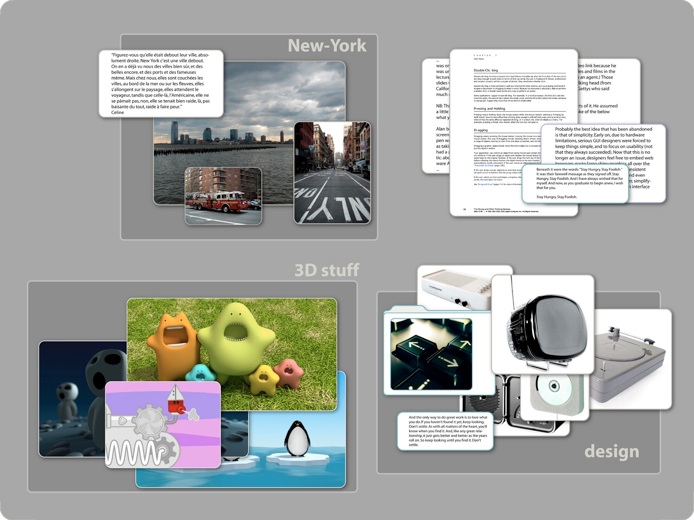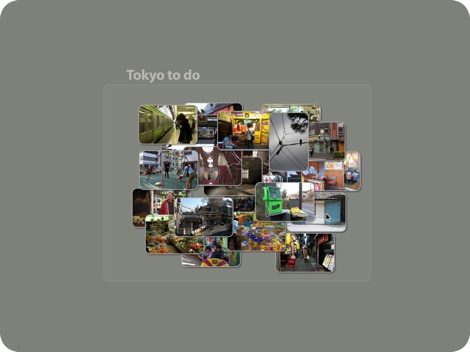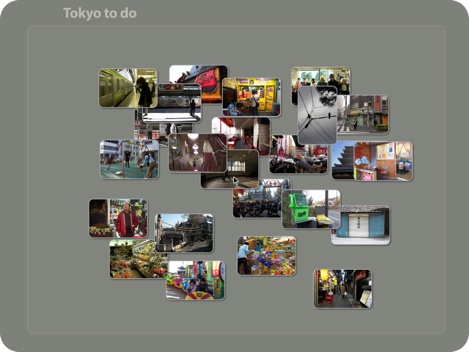grape

is a visual and spatial way
to organize temporary files on the desktop.
regain complete control of your desktop.
A soon as you drop files on it, it automatically generates a preview.
You can then rearrange and scale them as you wish.
Pile
Drop
as many pictures as you want in a big stack.
Zoom in
and they spread out keeping
their original size.
(Icons have a minimum and a maximum possible size)
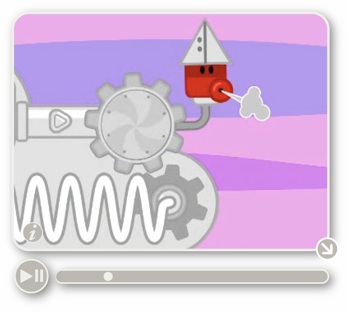
Choose your preview
Movies
preview can easily be changed by playing the movie.
Pdf
preview of multi-pages documents can be quickly changed by choosing the used page.
Folders
can be customized by selecting a picture within it as icon.
Generic Folders
Folders without visual content, can quickly change their appearances by choosing in a set of preselected icons or by labeling the icon with a word.
and more...
CD’s Artwork cover for MP3.
Powerpoint, word, and any readable format should be previewed in the best way possible. Plugins are allowed for unkown contents.
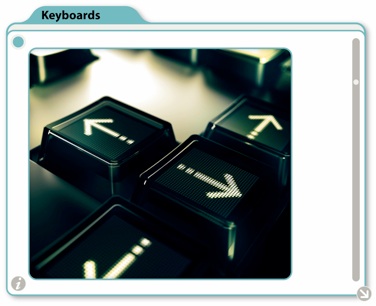
Text
can be scrolled and underlined.

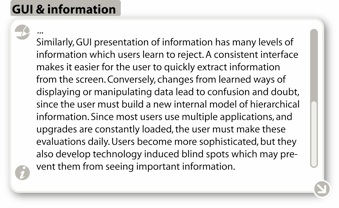
Info
When selected, the file shows its name, an information button, a dimension handle and specific icons depending of the nature of the file.


A click on the info button flip the image and displays its properties.
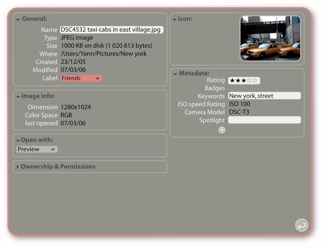
Tools
Toolbar
By pressing a custom key on a keyboard or the toolkey on mybook, a toolbar appears.


Manipulate objects
Type text
Search
Draw rectangle
Change color group
pan
Zoom