Shortcuts & navigation
General interface overview

Undo
Press Cmd + Z or click in the menu on Edit then Undo

⌘Z
Menu > Edit > Undo
Redo
Press Cmd + Shift + Z or click in the menu on Edit then Redo

⌘⇧Z
Menu > Edit > Redo
Zoom in

⌘+
Menu > View > Zoom in
Zoom out

⌘-
Menu > View > Zoom out
Zoom area

⌘ space & drag
Move
Press space bar and drag

space & drag
Brush editor
Press ctrl to display the brush editor
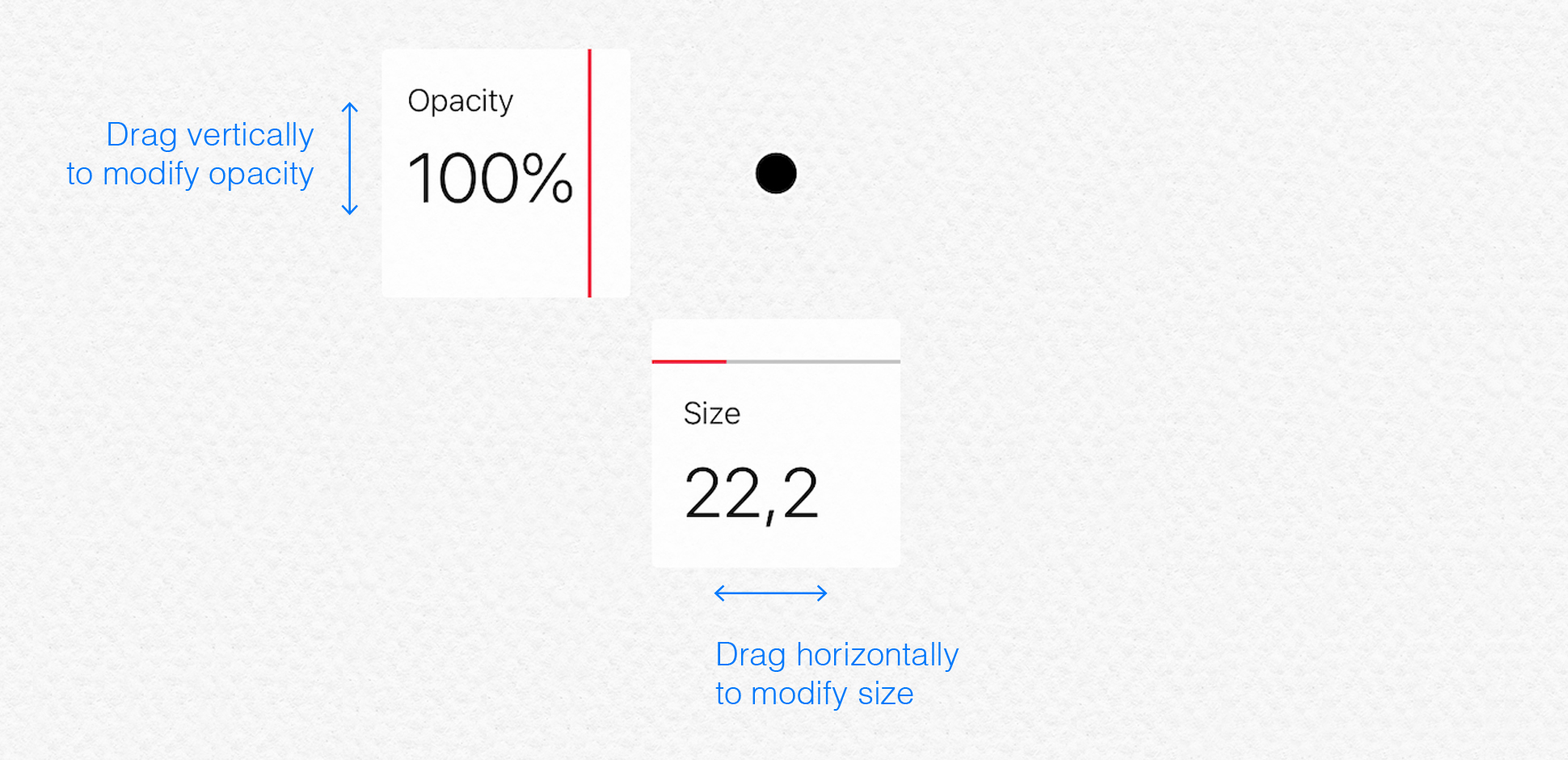
ctrl

Ruler
Press ⇧ to draw straight line
